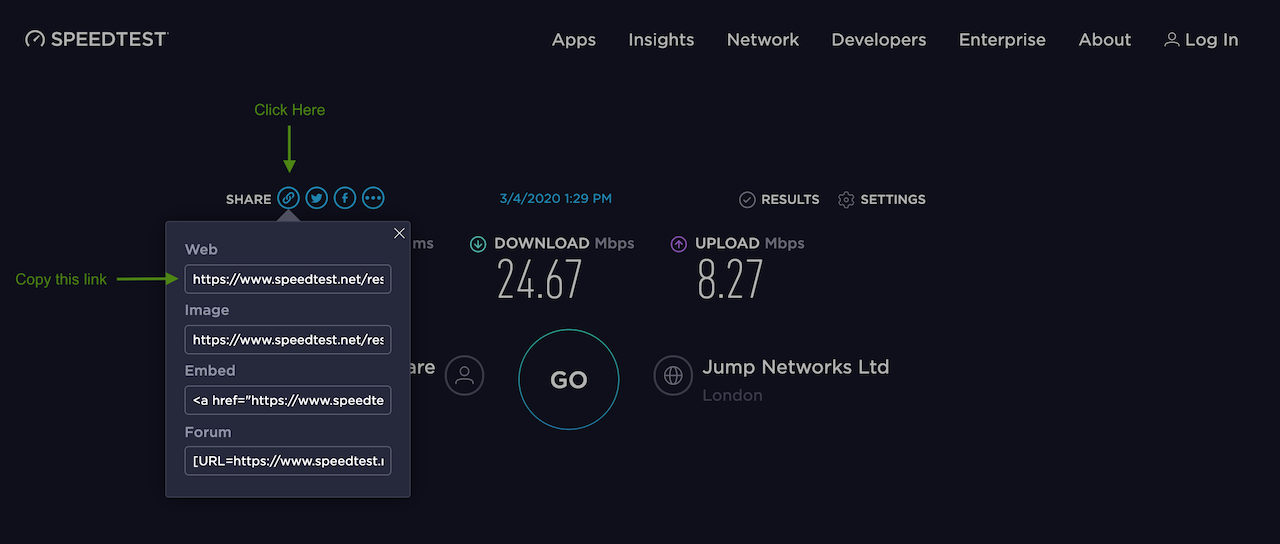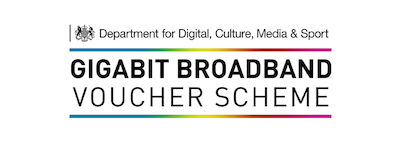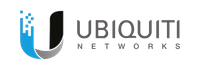Standard Speed Check
To achieve a fair reading of your download and upload speeds please follow this Standard Speed Check procedure which will ensure you are receiving a true reading of your speed.
1. Using an ethernet cable, connect your computer or laptop directly to one of the available LAN ports which are located on the bottom row of ports on the back of your router. (Alternatively, if you do not have a computer, laptop or ethernet cable then you can stand within 1m of the router connected to the wifi with your mobile or tablet, but please note that some older models of telephone not compatible with 2.4 GHz will not give a true reading).

2. Log in to your router to check that you are the only device connected. Disconnect any other devices before proceeding.