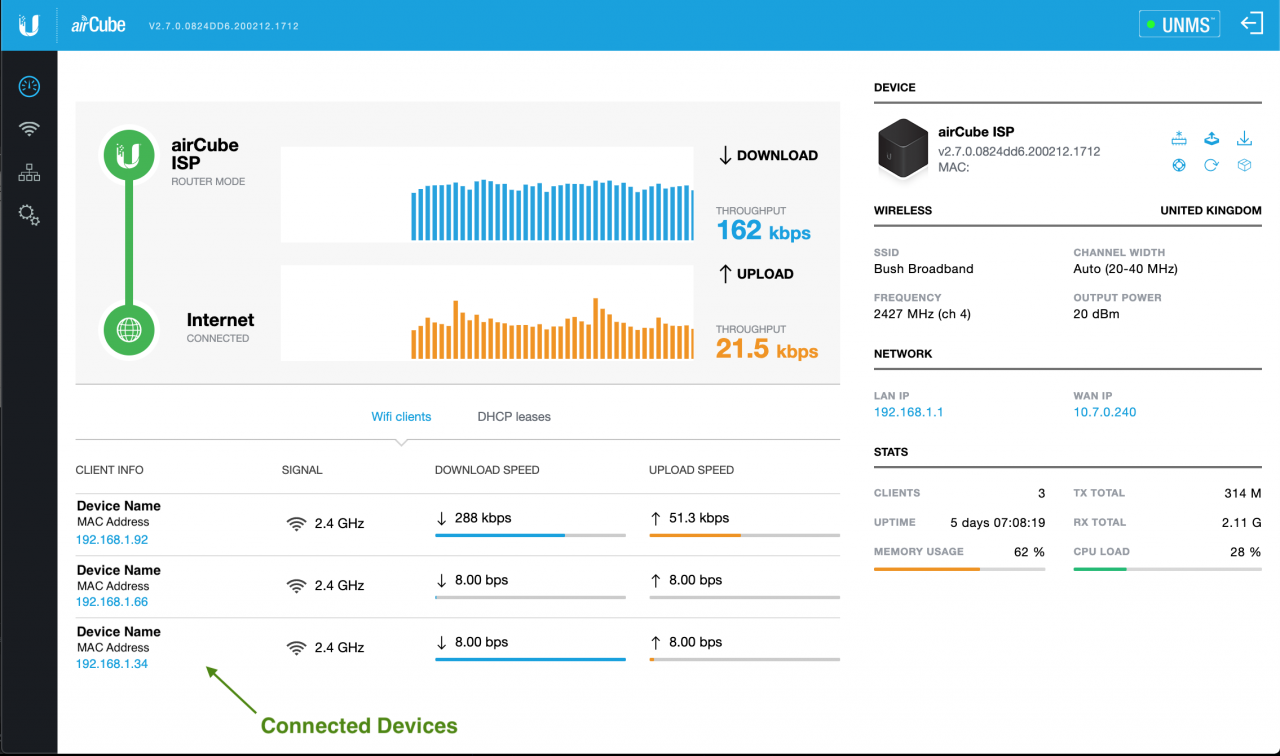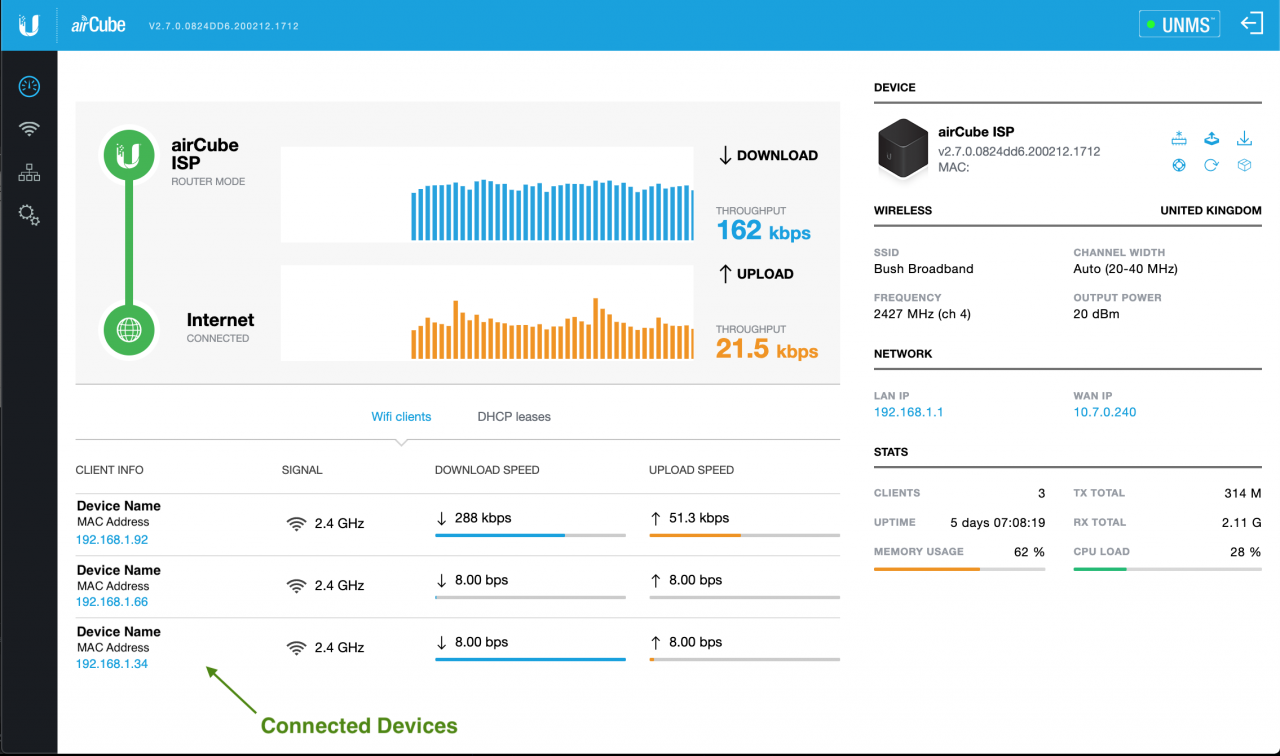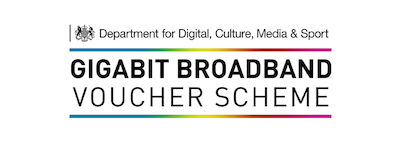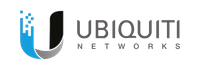airCube ISP
You are provided with an airCube ISP router as standard which operates in the 2.4 GHz radio band. If you would prefer a more advanced router that also operates in the 5 GHz radio band then you can upgrade on our Add-ons section.


Reboot Router
1. Switch off your router at the mains electric socket..

2. Enjoy a cup of tea for 5 minutes…

3. Switch the power back on and wait 1 minute for the fibre connection to appear on your device before reconnecting.
iPhone (example)
Samsung (example)
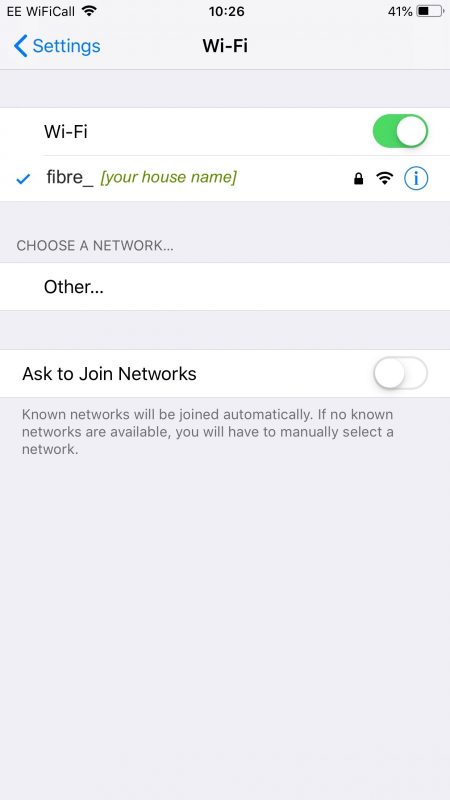
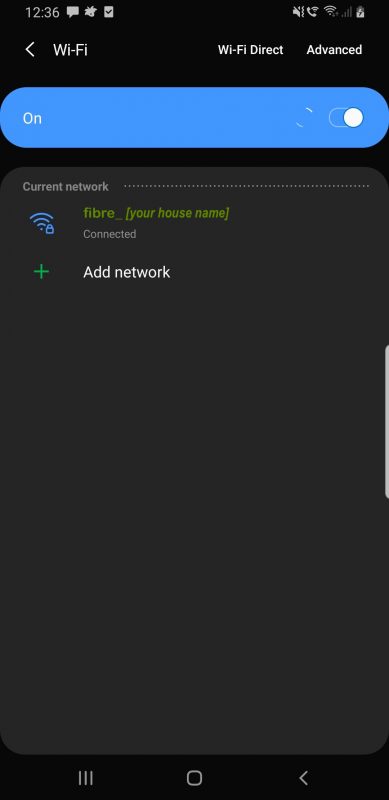
Router Login
To log into your airCube from a Web Browser please follow these instructions.
1. Launch your web browser and go to https://192.168.10.1

Note:
The device used to configure the airCube must be on the same network as the airCube itself
2. Enter ubnt as the username, and type in the QR Code password
Note:
The QR code password can be found on the bottom of the airCube. It is labeled PSWD


Router Dashboard