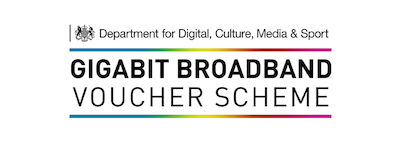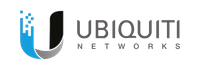GLOSSARY
A
Assymetrical Digital Subscriber Line (ADSL) is a technology that provides a larger bandwidth and higher-speed transmission over traditional copper telephone wires than conventional voice band modem.
First introduced in 1998, ADSL can reach speeds of up to 6Mbps, but only receives 2Mbps downstream (download) and 512Kbps upstream (upload) speeds. ADSL can only be distributed within short distances from the central office, usually less than 2.5 miles.
Adware is free computer software that contains commercial advertisements. Adware programs include games, desktop toolbars or utilities. Commonly, adware is Web-based and collects Web browser data to target advertisements, especially pop-ups. Adware can also be known as freeware and pitchware.
Adware is categorized as follows:
- Legitimate: Free or trial product sponsored advertisements
- Spyware: Tracks user website preferences and compromises privacy
Adware may appear innocuous and provide users with legitimate business software but then unleash spyware that collects browser search data for targeted user-specific advertisements.
Uninstalling adware generally requires anti-adware software. A variety of free and paid versions are available, but licensed adware is the most reliable, aggressive and recommended. Anti-adware software is also included in virus scanning packages.
Anti-malware is any resource that protects computers and systems against malware, including viruses, spyware and other harmful programs.
Anti-malware resources are comprehensive solutions that maintain computer security and protect sensitive data that is transmitted by a network or stored on local devices. Anti-malware tools often include multiple components, including anti-spyware and phishing tools, as well as antivirus solutions for prominent viruses, which are isolated and identified by security resources.
Anti-malware tools may employ scanning, strategies, freeware or licensed tools to detect rootkits, worms, Trojans and other types of potentially damaging software. Each type of malware resource carries its own interface and system requirements, which impact user solutions for a given device or system.
Anti-spam refers to services and solutions that focus on blocking and mitigating the effects of illegal emails – or spam – on email users. To achieve this objective, different types of anti-spam systems have been integrated with the email systems of many email and Internet service providers
Anti-spyware is a type of software that is designed to detect and remove unwanted spyware programs. Spyware is a type of malware that is installed on a computer without the user’s knowledge in order to collect information about them. This can pose a security risk to the user, but more frequently spyware degrades system performance by taking up processing power, installing additional software, or redirecting users’ browser activity.
Anti-virus software is a software utility that detects, prevents, and removes viruses, worms, and other malware from a computer. Most anti-virus programs include an auto-update feature that permits the program to download profiles f new viruses, enabling the system to check for new threats.
Antivirus programs are essential utilities for any computer but the choice of which one is very important. One AV program might find a certain virus or worm while another cannot, or vice-versa. Anti-virus software is also known as an anti-virus program or a vaccine.
Anti-virus software searches the hard drive and external media attached to a computer for any potential viruses or worms. Broadly speaking, the two main approaches to virus detection are:
- Dictionary Approach: The anti-virus software checks a file and automatically refers to a dictionary of known viruses. If there is a match, the file is deleted, quarantined or repaired.
- Suspicious Behavior Approach: The anti-virus software monitors the behavior of all programs and flags any suspicious behavior. For example, a program might be flagged if it tries to change settings to the operating system or write to a certain directory.
B
Backhaul is the wireless communication and network infrastructure responsible for transporting communication data from end users or nodes to the central network or infrastructure and vice versa. It is the intermediate wireless communication infrastructure that connects smaller networks with the backbone or the primary network.
Bandwidth is a broad term defined as the bit-rate measure of the transmission capacity over a network communication system. Bandwidth is also described as the carrying capacity of a channel or the data transfer speed of that channel. However, broadly defined, bandwidth is the capacity of a network. Bandwidth exists in physical or wireless communication networks.
A binary digit, or bit, is the smallest unit of information in a computer. It is used for storing information and has a value of true/false, or on/off. An individual bit has a value of either 0 or 1, which is generally used to store data and implement instructions in groups of bytes.
Broadband is a high-data-rate connection to the Internet. The technology gets its name as a result of the wide band of frequencies that are available for information transmission. Information can be multiplexed and sent on numerous channels, allowing more information to be transmitted at a given time.
Broadband allows users to access the Internet and its related services at higher speeds than those available through dial-up Internet access services. The speeds differ based on the type and level of services offered. Broadband services deployed for residential consumers provide faster downstream speeds than upstream speeds.
There are two groups of broadband technologies: fixed-line broadband and wireless technologies. Fixed-line solutions communicate through physical networks that provide direct wired connection from customer to service supplier. Wireless solutions, on the other hand, use radio frequencies to provide connections between operator and customer networks.
A web browser is a software program that allows a user to locate, access, and display web pages. In common usage, a web browser is usually shortened to “browser.”
Web browsers are used primarily for displaying and accessing websites on the internet
Browsing is the act of looking through a set of information quickly, without a specific sense of purpose. In the context of the internet, it usually refers to using the world wide web. The term may imply a sense of aimlessness, with the user just wasting time on the internet. Browsing in the context of the internet typically means using a web browser.
A byte is a storage unit capable of representing a single character, such as a letter, number or symbol. Technically speaking, a byte is a sequence of binary bits in a serialized data stream in data transmission systems. In most computers, one byte is equated to eight smaller units called bits.
As specified in IEC80000-13 and IEEE 1541, the symbol for byte is an upper-case “B”.
C
A data cap, often erroneously referred to as a bandwidth cap, is an artificial restriction imposed on the transfer of data over a network. In particular, it refers to policies imposed by an internet service provider in order to limit customers’ usage of their services. Implementation of a data cap is sometimes termed a fair access policy or fair usage policy.
A Category 5 cable (Cat5 cable) is a type of cable that is used extensively in Ethernet connections in local networks, as well as telephony and other data transmissions. Category 5 cable employs a twisted pair design, rather than a coaxial cable or a fiber-optic cable design.
Category 5e cables (Cat 5e cable) offer more potential for bandwidth and better potential handling of signal noise or loss.
A Category 6 cable (Cat 6 cable) is a type of twisted pair cable standard used specifically in gigabit (Gb) Ethernet-based computer networks. In 2002, it was jointly defined and specified by the Electronics Industries Association and Telecommunication Industries Association (EIA/TIA).
The Cat 6 cable is fully backward compatible with previous versions, such as the Category 5/5e and Category 3 cabling standards.
Characteristics are as follows:
- Consists of four pairs of copper wires, which are all utilized for data transfer
- Provides bandwidth of 250 MHz, speed up to 10 Gbps and may be stretched to 100 meters in length
- Provides more enhanced crosstalk and attenuation protection than its previous twisted pair cable versions.
The Cat 6 cable is supported by Ethernet networks, including 10BaseT, 100Base-TX, 1000 Base-T and 10 GBase-T.
A Category 7 cable (Cat 7 Cable) is a type of shielded twisted pair cable used in high-speed Ethernet based computer networks of 1 Gbps or higher. It is defined and specified in the ISO/IEC 11801:2002, Class F specification. The Cat 7 cable is backward compatible with Cat 6, Cat 5 and Cat 5/e cabling standard and equipments.
A Cat 7 cable is also known as an ISO Class F cable.
A communication channel refers either to a physical transmission medium such as a wire, or to a logical connection over a multiplexed medium such as a radio channel in telecommunications and computer networking. A channel is used to convey an information signal, for example a digital bit stream, from one or several senders (or transmitters) to one or several receivers. A channel has a certain capacity for transmitting information, often measured by its bandwidth in Hz or its data rate in bits per second.
Communicating data from one location to another requires some form of pathway or medium. These pathways, called communication channels, use two types of media: cable (twisted-pair wire, cable, and fiber-optic cable) and broadcast (microwave, satellite, radio, and infrared). Cable or wire line media use physical wires of cables to transmit data and information. Twisted-pair wire and coaxial cables are made of copper, and fiber-optic cable is made of glass.
A required document as part of a successful installation of a broadband that is provided by the product supplier, completed by the on site engineer and signed by the customer once satisfied that the information detailed on the form in relation to the new broadband connection has been explained and understood.
Conduits are pipes or cable ducts that are installed underground or in a building, whose purpose is to protect the cables installed within them.
The contention ratio is the ratio of the potential maximum demand to the actual bandwidth. The higher the contention ratio, the greater the number of users that may be trying to use the actual bandwidth at any one time and, therefore, the lower the effective bandwidth offered, especially at peak times.
A contended service is a service which offers the users of the network a minimum statistically guaranteed contention ratio, while typically offering peaks of usage of up to the maximum bandwidth supplied to the user. Contended services are usually much cheaper to provide than uncontended services, although they only reduce the backbone traffic costs for the users, and do not reduce the costs of providing and maintaining equipment for connecting to the network.
In telecommunications, a customer-premises equipment or (CPE) is any terminal and associated equipment located at a subscriber’s premises and connected with a carrier’s telecommunication circuit at the demarcation point.
The demarcation point is established in a building or complex to separate customer equipment from the equipment located in either the distribution infrastructure or central office of the communications service provider.
CPE generally refers to devices such as telephones, routers, network switches, residential gateways (RG), set-top boxes, fixed mobile convergence products, home networking adapters and Internet access gateways that enable consumers to access providers’ communication services and distribute them in a residence or enterprise with a local area network (LAN).
D
Download (D/L) is the process of receiving data from a central server to a user’s computer. The source can be a Web server, FTP server, email server or other similar system.
Download also refers to the copying of data from a main source to a computer.
The downstream data transfer rate of a signal. Data speed is also called baud rate or bit rate.
In IT, “downstream” refers to the transmission of data to an end user or toward an end user from a central server or point of origin. This is in contrast to upstream transmissions, which move from the end user to the central repository. The terms “uploads” and “downloads” are often used to refer to upstream and downstream transmissions respectively.
Another similar set of terms is “uplink” and “downlink,” which are often applied to satellite systems.
A dynamic Internet Protocol address (dynamic IP address) is a temporary IP address that is assigned to a computing device or node when it’s connected to a network. A dynamic IP address is an automatically configured IP address assigned by a DHCP server to every new network node.
E
Ethernet is an array of networking technologies and systems used in local area networks (LAN), where computers are connected within a primary physical space.
Systems using Ethernet communication divide data streams into packets, which are known as frames. Frames include source and destination address information, as well as mechanisms used to detect errors in transmitted data and retransmission requests.
F
Fiber to the Cabinet (FTTC) is a distribution system that uses fibre optic cable to connect telephone networks to nodes that are located near homes or business environments (to the nearby cabinet). The fiber optic transmission is used to provide broadband services beyond the central office, up to the last 300m from the subscriber.
Fibre to the House (FTTH). See FTTP for details.
Fibre To The Premises (FTTP) is a fibre optic cable delivery medium that provides Internet access directly to a user or groups of users from an Internet service provider (ISP). It is one of several optical fibre delivery topology terms that are sometimes grouped into the general category of “Fibre to the x” and similarly abbreviated.
FTTP runs at a much faster speed than a coaxial cable Internet or dial-up connection. This fiber optic communication delivery style is conducted through the use of an optical distribution network that links the central office to the premises occupied by the subscriber(s).
G
Gigabit (Gb) is a data measurement unit applied to digital data transfer rates (DTR) and download speeds. One Gb equals one billion (1,000,000,000 or 109) bits.
Gigabit broadband refers to speeds of 1Gbps (one gigabit per second) or faster. A gigabit is equivalent to 1,000Mbps (one thousand megabits per second) and is very fast indeed. To add some context, Ofcom says the average broadband speed in the UK is 64Mbps.
Gigabits per second (Gbps), sometimes abbreviated Gb/s, is a data transfer rate equivalent to one billion bits, or simple binary units, per second. These extremely high-speed rates of data transfer are not currently common, but new research projects have pushed computing capability toward the Gbps range for some technologies.
Gigabyte (GB) is a data measurement unit for digital computer or media storage. One GB equals one billion (1,000,000,000) bytes or one-thousand (1,000) megabytes (MB).
Gigahertz (GHz) is a frequency unit that measures the number of cycles per second. Hertz (Hz) refers to the number of cycles per second with periodic 1-second intervals. One megahertz (MHz) equals 1,000,000 Hz. One gigahertz is equal to 1,000 megahertz (MHz) or 1,000,000,000 Hz.
H
High-speed broadband describes any broadband service that provides speeds of between 8 to 30Mbps, according to Ofcom.
A host is a vital part of a radiofibre network. Hosting involves a person or company allowing wayleave for the installation of and access to equipment on their property for the purpose of transmitting a broadband signal to another location that has suffered from poor broadband service. A Host can take the form of a Fibre Host, providing both ultrafast broadband access and wayleave rights, or a Relay Host, who provides wayleave rights only.
I
Internet Message Access Protocol (IMAP) is a standard protocol for accessing email on a remote server from a local client.
The IMAP architecture enables users to send and receive emails through a remote server, without support from a particular device. This type of email access is ideal for travellers receiving or answering emails from their home desktop or office computer.
With IMAP, all emails remain on the server until the client deletes them. IMAP also permits multiple clients to access and control the same mailbox.
When a user requests an email, it is routed through a central server. This keeps a storage document for the email files. Some of IMAP benefits include the ability to delete messages, search for keywords in the body of emails, create and manage multiple mailboxes or folders, and view the headings for easy visual scans of emails.
IMAP is still used extensively, but is less important now that so much email is sent via web-based interfaces such as gMail, Hotmail, Yahoo Mail, etc.
The well-known port address for IMAP is 143.
The term IMAP is also known as interactive mail access protocol, Internet mail access protocol, and interim mail access protocol
Installation is the process of making hardware and/or software ready for use. Obviously, different systems require different types of installations. While certain installations are simple and straightforward and can be performed by non-professionals, others are more complex and time-consuming and may require the involvement of specialists.
The internet is a globally connected network system facilitating worldwide communication and access to data resources through a vast collection of private, public, business, academic and government networks.
The terms internet and World Wide Web are often used interchangeably, but they are not exactly the same thing; the internet refers to the global communication system, including hardware and infrastructure, while the web is one of the services communicated over the internet.
The Internet of Things (IoT) is a computing concept that describes the idea of everyday physical objects being connected to the internet and being able to identify themselves to other devices and send and receive data.
Anything from a webcam to a smart appliance that could be controlled with a smartphone app is an IoT device. Even larger objects such as self-driving cars or planes are becoming IoTs, or are at least enhanced by critical IoT components, such as the sensors and actuators mounted on larger ship or jet engines to ensure they are operating efficiently.
Internet Protocol (IP) is the principal set of digital message formats and rules for exchanging messages between computers across a single network or a series of interconnected networks, using the Internet Protocol Suite (often referred to as TCP/IP). Messages are exchanged as datagrams, also known as data packets or just packets.
IP is the primary protocol in the Internet Layer of the Internet Protocol Suite, which is a set of communications protocols consisting of four abstraction layers: link layer (lowest), Internet layer, transport layer and application layer (highest).
The main purpose and task of IP is the delivery of datagrams from the source host (source computer) to the destination host (receiving computer) based on their addresses. To achieve this, IP includes methods and structures for putting tags (address information, which is part of metadata) within datagrams. The process of putting these tags on datagrams is called encapsulation.
Think of an anology with the postal system. IP is similar to the Postal System in that it allows a package (a datagram) to be addressed (encapsulation) and put into the system (the Internet) by the sender (source host). However, there is no direct link between sender and receiver.
An Internet Protocol address (IP address) is a logical numeric address that is assigned to every single computer, printer, switch, router or any other device that is part of a TCP/IP-based network.
The IP address is the core component on which the networking architecture is built; no network exists without it. An IP address is a logical address that is used to uniquely identify every node in the network. Because IP addresses are logical, they can change. They are similar to addresses in a town or city because the IP address gives the network node an address so that it can communicate with other nodes or networks, just like mail is sent to friends and relatives.
The numerals in an IP address are divided into 2 parts:
- The network part specifies which networks this address belongs to and
- The host part further pinpoints the exact location.
Internet Protocol version 4 (IPv4) was designed in the 1980s. It is used to identify IP devices in an interconnected computer network via an addressing system.
IPv4 uses a 32-bit address scheme allowing up to a total of 232 addresses – about 4 billion addresses. It is still the most popular and primary addressing Internet Protocol.
Bearing in mind that every device that connects to the internet requires one of these 4 billion addresses, we may run out of IPv4 addresses at some point. This is why IPv6 was created.
Internet Protocol version 6 (IPv6) was introduced in the 1990s. IPv6 was designed to address the possibility that we may run out of version 4 at any time.
In comparing IPv4 vs IPv6 addresses, while IPv4 uses 32-bit address, IPv6 uses 128-bit address space. This allows for 2,128 addresses – allowing up to 340 undecillion addresses (that’s 36 zeros!!).
Another important comparison of IPv4 vs IPv6 is this: while IPv4 is made of 4 numbers separated by a periods (.). However, IPv6 addresses are written as eight groups of four hexadecimal digits, separated by colons (:). An example of Inter Protocol version 6 address is 0:0:0:0:0:ffff:43e3:9de4.
J
In Voice over Internet Protocol (VoIP) technologies, jitter refers to a delay in receiving a voice data packet. This delay affects the transmission of voice quality and voice data.
K
A kilobit (Kb) is a data measurement unit for digital information or computer storage. One kilobit equals one thousand (103 or 1,000) bits.
Kilobits per second (Kbps) is a specific data transfer rate. Sometimes abbreviated Kb/s, this measure signifies a data transmission rate of 1,000 bits per second. The term kilobits per second is not to be confused with a more common data rate designation of kilobytes per second (KBps).
A kilobyte (KB) is a multiple unit used for binary data. Although “kilo” generally refers to 1,000, in computer science, one kilobyte often refers to 1,024 (2^10) bytes. It may also be used to refer to 1,000 bytes depending on the context. This measure is often used to describe memory capacity and disk storage.
L
Lag is a slang term for a noticeable decrease in application speed, due to extreme network congestion or insufficient processing power. When traffic is heavier than network capacity, the network requires that a program wait before sending or receiving data.
A local area network (LAN) is a computer network within a small geographical area such as a home, school, computer laboratory, office building or group of buildings.
A LAN is composed of inter-connected workstations and personal computers which are each capable of accessing and sharing data and devices, such as printers, scanners and data storage devices, anywhere on the LAN. LANs are characterized by higher communication and data transfer rates and the lack of any need for leased communication lines.
Latency is a networking term to describe the total time it takes a data packet to travel from one node to another. In other contexts, when a data packet is transmitted and returned back to its source, the total time for the round trip is known as latency. Latency refers to time interval or delay when a system component is waiting for another system component to do something. This duration of time is called latency.
A leased line is a dedicated communication channel that interconnects two or more sites. This is a service contract between a customer and a provider. It acts as a dedicated tunnel from one point to the other where data can continuously flow for a fixed monthly fee or rent, hence the name. Leased lines are used for Internet, data and even telephone services. They are typically run on fibre optic cables to provide large bandwidth and speed.
Line of sight (LoS) is a type of propagation that can transmit and receive data only where transmit and receive stations are in view of each other without any sort of an obstacle between them. Radio and satellite transmission are examples of line of sight communication.
Long-distance data communication is more effective through wireless networks but geographical obstacles and the curvature of the earth bring limitations to line-of-sight transmission. However, these issues can generally be mitigated through planning, calculations and the use of additional technologies.
Load balancing is an even division of processing work between two or more computers and/or CPUs, network links, storage devices or other devices, ultimately delivering faster service with higher efficiency. Load balancing is accomplished through software, hardware or both, and it often uses multiple servers that appear to be a single computer system (also known as computer clustering).
A log file is a file that keeps a registry of events, processes, messages and communication between various communicating software applications and the operating system. Log files are present in executable software, operating systems and programs whereby all the messages and process details are recorded. Every executable file produces a log file where all activities are noted.
Loose tube fibres are designed for harsh environmental conditions in the outdoors. In loose tube cables, the coated fibre “floats” within a rugged, abrasion resistant, oversized tube which is filled with optical gel. Since the tube does not have direct contact with the fibre, any cable material expansion or contraction will not cause stress on the fibre. This gel also helps protect the fibres from moisture, making the cables ideal for high humidity environments.
M
A media access control address (MAC address) is a unique identifier for an Ethernet or network adapter over a network. It distinguishes different network interfaces and is used for a number of network technologies, particularly most IEEE 802 networks, including Ethernet. In the OSI model, MAC addresses occur in the Media Access Control Protocol sub-layer.
A MAC address is also known as physical address, hardware address and burned-in address.
Malicious software, commonly known as malware, is any software that brings harm to a computer system. Malware can be in the form of worms, viruses, trojans, spyware, adware and rootkits, etc., which steal protected data, delete documents or add software not approved by a user.
Megabit (Mb) is a data measurement unit applied to digital computer or media storage. One Mb equals one million (1,000,000 or 106) bits or 1,000 kilobits (Kb).
Megabits Per Second (Mbps) is a measurement unit applied to digital data transfer rates (DTR) related to any type of media or computer. One Mb equals one million (1,000,000 or 106) bits or 1,000 kilobits (Kb). One Mbps is capable of downloading one million bits of data per second.
Megabyte (MB) is a data measurement unit applied to digital computer or media storage. One MB equals one million (106 or 1,000,000) bytes.
Mesh networking is a type of network topology in which a device (node) transmits its own data as well as serves as a relay for other nodes. Routers are used to provide the best and most efficient data path for effective communication. In the event of a hardware failure, many routes are available to continue the network communication process.
Millimetre-wave (mmW) are electromagnetic (radio) waves. mmW frequencies are being used for many applications in the modern world. These applications include radio astronomy, remote sensing, automotive radars, military applications, imaging, security screening, and telecommunications.
Multi-mode fiber is a type of optical fiber designed to carry multiple light rays or modes simultaneously, each at a marginally different reflection angle inside the optical fiber core.
Multi-mode fiber is mainly used to transmit across comparatively shorter distances, as the modes are more likely to disperse over longer extents. This phenomenon is known as modal dispersion. Another common type of optical fiber is the single-mode fiber, which is used mainly for longer distances.
Multi-mode fiber is also known as multi-mode optical fiber.
Megahertz (MHz) is a frequency unit of cycles per second that measures transmissions through airwaves or conduits, such as network cable or fiber optic cable. A Hertz (Hz) is one cycle per second. One MHz equals one million (1,000,000) Hz.
N
A network, in computing, is a group of two or more devices or nodes that can communicate. The devices or nodes in question can be connected by physical or wireless connections. The key is that there are at least two separate components, and they are connected.
The scale of a network can range from a single pair of devices or nodes sending data back and forth, to massive data centres and even the global Internet, the largest network in existence. What all of these networks have in common, from the smallest ones to the largest, is that they allow computers and/or users to share information and resources.
A node is a point of intersection/connection within a network. In an environment where all devices are accessible through the network, these devices are all considered nodes. The concept of nodes works on several levels, but the big-picture view defines nodes as the major centres through which Internet traffic is typically routed. This usage is somewhat confusing, as these same Internet nodes are also referred to as Internet hubs.
Network Termination Equipment (NTE) is a device that links the customer-premises equipment (CPE) to the network. The device serves as the last point of connection between the two. Typically, the service provider is the owner of the NTE, which usually supports various communication standards, including protocols and voltages, to allow different device types to communicate with the network.
P
In computer networks, a packet is a container or box that carries data over a TCP/IP network and internetworks. A packet is the most fundamental logical arbitration of data that is passed over a network.
A packet normally represents the smallest amount of data that can traverse over a network at a single time. A TCP/IP network packet contains several pieces of information, including the data it is carrying, source destination IP addresses, and other constraints required for quality of service and packet handling.
In a packet-switched system, packet loss refers to the amount of data (number of packets) that fails to arrive at its intended destination. Network administrators consider this metric when looking at the efficacy and performance of data systems.
Peer-to-peer is a network model in which computers or hardware devices exchange files. Some experts describe it as an “equal client” system where instead of accessing files from a server, the “peer” computers just swap them amongst each other.
Phishing is the fraudulent act of acquiring private and sensitive information, such as credit card numbers, personal identification and account usernames and passwords. Using a complex set of social engineering techniques and computer programming expertise, phishing websites lure email recipients and Web users into believing that a spoofed website is legitimate and genuine. In actuality, the phishing victim later discovers his personal identity and other vital information have been stolen and exposed.
Ping is a network diagnostic tool used primarily to test the connectivity between two nodes or devices. To ping a destination node, an Internet Control Message Protocol (ICMP) echo request packet is sent to that node. If a connection is available, the destination node responds with an echo reply. Ping calculates the round-trip time of the data packet’s route from its source to the destination and back, and determines whether any packets were lost during the trip.
Point-to-Point Protocol over Ethernet (PPPoE) is a networking protocol that derived from another, older protocol, called PPP, which you guessed, stands for Point-to-Point Protocol.
PPPoE was designed for managing how data is transmitted over Ethernet networks (cable networks), and it allows a single server connection to be divided between multiple clients, using Ethernet. As a result, multiple clients can connect to the same server from the Internet Service Provider and get access to the internet, at the same time, in parallel.
PPPoE is also capable of offering essential networking features, like authentication, encryption, and data compression.
PPPoE is mainly used by internet service providers to offer internet connections to their subscribers. To help you understand how they use PPPoE, here is a surreal example of how it works:
Imagine old dial-up connections like a conversation over the telephone between you and your boss. It is just the two of you who can participate in the conversation. However, what if your boss wanted to speak to all your team? If your conversation were a dial-up connection, all your team would have to gather around the same phone earpiece. It would make for a funny and ineffective conversation, wouldn’t it? The older PPP network protocol was like that: only one to one connections were possible.
PPPoE changed that, and it allowed more client devices to use the same network to connect to one single server. It is like your boss speaking to all your team, but you would have a loudspeaker so that you do not have to crowd around one small earpiece.
Post Office Protocol (POP) is a type of computer networking and Internet standard protocol that extracts and retrieves email from a remote mail server for access by the host machine.
Post Office Protocol is the primary protocol behind email communication. POP works through a supporting email software client that integrates POP for connecting to the remote email server and downloading email messages to the recipient’s computer machine.
POP uses the TCP/IP protocol stack for network connection and works with Simple Mail Transfer Protocol (SMTP) for end-to-end email communication, where POP pulls messages and SMTP pushes them to the server. As of 2012, Post Office Protocol is in its third version known as POP 3 and is commonly used in most email client/server communication architecture.
Power over Ethernet (PoE) describes a design where electrical power is passed along twisted-pair Ethernet cables. This type of electrical engineering is great for convenience and practicality for a wide variety of small electrical appliances.
Plain old telephone service (POTS) is an analog telephone service implemented over copper twisted pair wires and based on the Bell Telephone system. This system connects homes and businesses to neighbourhood central offices. A central office is ultimately connected to other offices and a long distance facility.
Power line communications (PLC) provides broadband data communications on conductors already used for electric power transmission using a modular signal. This is commonly done through home or premises wiring, but may also be done through the electric power distribution system.
A private network is any connection within a specified network wherein restrictions are established to promote a secured environment. This type of network can be configured in such a way that devices outside the network cannot access it. Only a selected set of devices can access this type of network depending on the settings encoded in the network routers and access points. On the other hand, a public network is defined as a network that anyone can freely connect to with little or no restriction.
The public switched telephone network (PSTN) refers to the international telephone system that uses copper wires to carry analog voice data. It consists of a collection of individual telephones that are hardwired to a public exchange.
The public switched telephone network was formerly known simply as the public telephone network.
R
Radio frequency (RF) refers to the rate of oscillation of electromagnetic radio waves in the range of 3 kHz to 300 GHz, as well as the alternating currents carrying the radio signals. This is the frequency band that is used for communications transmission and broadcasting. Although RF really stands for the rate of oscillation of the waves, it is synonymous to the term “radio,” or simply wireless communication.
Reboot is the process of closing and starting a computer or its operating system from the initial boot loading sequence. This process reloads the operating system files and is used to fix many common computer problems, such as slow processing or freezing.
Reboot is also known as restart.
Registered jack-45 (RJ45) is an eight-wire connector used to connect computers on local area networks. They were initially used as a telephone-only standard, but have since been applied to high-speed modems and other computer networks.
A repeater is a network device that retransmits a received signal with more power and to an extended geographical or topological network boundary than what would be capable with the original signal.
A repeater is implemented in computer networks to expand the coverage area of the network, repropagate a weak or broken signal and or service remote nodes. Repeaters amplify the received/input signal to a higher frequency domain so that it is reusable, scalable and available.
Repeaters were introduced in wired data communication networks due to the limitation of a signal in propagating over a longer distance and now are a common installation in wireless networks for expanding cell size.
Repeaters are also known as signal boosters.
A rootkit is software used by a hacker to gain constant administrator-level access to a computer or network. A rootkit is typicially installed through a stolen password or by exploiting a system vulnerabilities without the victim’s consent or knowledge.
Rootkits primarily aim at user-mode applications, but they also focus on a computer’s hypervisor, the kernel, or even firmware. Rootkits can completely deactivate or destroy the anti-malware software installed in an infected computer, thus making a rootkit attack difficult to track and eliminate. When done well, the intrusion can be carefully concealed so that even system administrators are unaware of it.
Rootkits may be also presented as a Trojan or even as a hidden file along with a seemingly harmless file. This can be a graphic or even a silly application distributed via email. When the victim clicks the program or graphic, the rootkits are installed on their system without their knowledge.
A router is a device that analyzes the contents of data packets transmitted within a network or to another network. Routers determine whether the source and destination are on the same network or whether data must be transferred from one network type to another, which requires encapsulating the data packet with routing protocol header information for the new network type.
S
Secure Sockets Layer (SSL) is a standard protocol used for the secure transmission of documents over a network. Developed by Netscape, SSL technology creates a secure link between a Web server and browser to ensure private and integral data transmission. SSL uses Transport Control Protocol (TCP) for communication.
When using SSL for secure Internet transactions, a Web server needs an SSL certificate to establish a secure SSL connection. SSL encrypts network connection segments above the transport layer, which is a network connection component above the program layer.
SSL follows an asymmetric cryptographic mechanism, in which a Web browser creates a public key and a private (secret) key. The public key is placed in a data file known as a certificate signing request (CSR). The private key is issued to the recipient only.
The objectives of SSL are:
- Data integrity: Data is protected from tampering.
- Data privacy: Data privacy is ensured through a series of protocols, including the SSL Record Protocol, SSL Handshake Protocol, SSL Change CipherSpec Protocol and SSL Alert Protocol.
- Client-server authentication: The SSL protocol uses standard cryptographic techniques to authenticate the client and server.
SSL is the predecessor of Transport Layer Security (TLS), which is a cryptographic protocol for secure Internet data transmission.
A Service Level Agreement (SLA) is the service contract component between a service provider and customer. A SLA provides specific and measurable aspects related to service offerings. For example, SLAs are often included in signed agreements between Internet service providers (ISP) and customers.
Small form-factor pluggable (SFP) transceivers can be used with small form-factor connectors for a compact and efficient design. These are often used in modern telecommunications and data-handling systems.
Single-mode fibre is a common type of optical fibre that is used to transmit over longer distances. It is one of the two optical fibre types, the other being multi-mode fibre. A single-mode fibre is a single glass fibre strand used to transmit a single mode or ray of light.
Single-mode fibre features only one transmission mode. Compared with multi-mode fibre, it can carry higher bandwidths; however, it needs to have a light source having a narrow spectral width.
Simple Mail Transfer Protocol (SMTP) is the standard protocol for email services on a TCP/IP network. SMTP provides the ability to send and receive email messages.
SMTP is an application-layer protocol that enables the transmission and delivery of email over the Internet. SMTP is created and maintained by the Internet Engineering Task Force (IETF).
Spam refers to the use of electronic messaging systems to send out unrequested or unwanted messages in bulk.
The most common form of spam is email spam, but the term also applies to any message sent electronically that is unsolicited and bulk.
Some experts estimated spam deliveries at nearly seven trillion in 2011. Unfortunately, spammers can be hard to catch, and the numbers will undoubtedly expand.
Spyware is infiltration software that secretly monitors unsuspecting users. It can enable a hacker to obtain sensitive information, such as passwords, from the user’s computer. Spyware exploits user and application vulnerabilities and is often attached to free online software downloads or to links that are clicked by users.
Peer-to-peer (P2P) file sharing has increased the proliferation of spyware and its ramifications.
A static Internet Protocol (static IP) address is an address that does not change over time, but is assigned specifically to one computer or device. The alternative to static IP addresses is dynamic IP addresses, which are temporarily assigned. Both of these addresses come in the form of a “dotted quad,” or four numbers delineated by periods, which are commonly recognized by networks and servers.
Steel Wire Armoured (SWA) Cable is designed to have mechanical protection, which is why the cable is often used for external use. The armour is used to reduce any risk of the cable getting pinched or damaged; the steel is used to protect the armoured cable. SWA cables are heavy, which makes them extremely difficult to bend; therefore they are most suited to underground cabling or fixed to outdoor walls using cable cleats.
Streaming media is the method used to deliver multimedia elements – usually video or audio – from a data streaming service provider to an end user. It uses basic HTTP, TCP/IP and HTML protocols.
Streaming delivers media as a serial, steady stream. Unlike other download methods, where data order is not important, streaming media is sent/received according to availability. An example is P2P sharing, such as torrent, where streaming media must be delivered in the correct order.
Superfast broadband describes any broadband service that provides speeds of 30Mbps or higher, according to Ofcom.
T
Transmission control protocol (TCP) is a network communication protocol designed to send data packets over the Internet.
TCP is used to create a connection between remote computers by transporting and ensuring the delivery of messages over supporting networks and the Internet.
Transmission Control Protocol/Internet Protocol (TCP/IP) is the language a computer uses to access the internet. It consists of a suite of protocols designed to establish a network of networks to provide a host with access to the internet.
TCP/IP is responsible for full-fledged internet data connectivity and transmitting the data end to end by providing other functions, including addressing, mapping and acknowledgment.
A terabit is a measurement for 1 trillion bits or pieces of binary data. It represents a shift from the prefix “giga” or billion with the prefix “tera” or trillion. Terabits are often contrasted with terabytes, which is a term for 1 trillion bytes, each of which is made up of eight individual bits.
A terabyte (TB) is a unit of digital information storage used to denote the size of data. It is equivalent to 1,000 gigabytes, or 1,000,000,000,000 bytes.
Bandwidth throttling is the intentional slowing or speeding of an internet service by an Internet service provider (ISP). It is a reactive measure employed in communication networks to regulate network traffic and minimize bandwidth congestion.
Bandwidth throttling can occur at different locations on the network. On a local area network (LAN), a system administrator may employ bandwidth throttling to help limit network congestion and server crashes.
On a broader level, the Internet service provider may use bandwidth throttling to help reduce a user’s usage of bandwidth that is supplied to the local network. Bandwidth throttling is also used as a measurement of data rate on Internet speed test websites.
A Trojan horse is a seemingly benign program that when activated, causes harm to a computer system. A Trojan horse is also known as a Trojan virus or Trojan.
The Trojan horse is named for ancient Greece’s apparent gift of peace to the Trojans, when a giant wooden horse was secretly filled with Greek warriors. After the Trojans allowed the horse to enter their great city, the Greek warriors emerged from the horse gained control of the city of Troy.
The following are types of trojan horses:
- Backdoor Trojan: opens a back door for a user to access a victim’s system at a later time
- Downloader: This Trojan downloads malicious software and causes harm to the victim’s computer system.
- Infostealer: This Trojan attempts to steal information from the victim’s computer.
- Remote Access Trojan (RAT): This can be hidden in games or other programs of a smaller variety and give the attacker control of the victim’s computer.
- Data Sending Trojan: This gives the perpetrator sensitive information like passwords or other information programmed to be hijacked.
- Destructive Trojan: This destroys the victim’s files.
- Proxy Trojan: As a proxy server, this allows the attacker to hijack a victim’s computer and conduct illegal activities from the victim’s computer.
U
User Datagram Protocol (UDP) is part of the Internet Protocol suite used by programs running on different computers on a network. UDP is used to send short messages called datagrams but overall, it is an unreliable, connectionless protocol.
UDP uses a simple transmission model but does not employ handshaking dialogs for reliability, ordering and data integrity. The protocol assumes that error-checking and correction is not required, thus avoiding processing at the network interface level.
UDP is widely used in video conferencing and real-time computer games. The protocol permits individual packets to be dropped and UDP packets to be received in a different order than that in which they were sent, allowing for better performance.
Ultrafast broadband describes any broadband service that provides speeds of 100Mbps and above, according to Ofcom.
Uploading (U/L) refers to the process of copying files from a smaller peripheral device to a large central system.
Uploading is generally done over the Internet using File Transfer Protocol. Uploading simply means to send a file from a local computer to a remote system so that it stores a copy of the file being sent. Files such as pictures, videos, movies, music, sounds, freeware, shareware and text files can be uploaded.
The upstream data transfer rate of a signal. Data speed is also called baud rate or bit rate.
V
A virtual private network (VPN) is a private network that is built over a public infrastructure. Security mechanisms, such as encryption, allow VPN users to securely access a network from different locations via a public telecommunications network, most frequently the Internet.
VPN data security remains constant through encrypted data and tunneling protocols. The key VPN advantage is that it is less expensive than a private wide area network (WAN) buildout. As with any network, an organization’s goal is to provide cost-effective business communication.
In a remote-access VPN, an organization uses an outside enterprise service provider (ESP) to establish a network access server (NAS). Remote users then receive VPN desktop software and connect to the NAS via a toll-free number, which accesses the organization’s network. In a site-to-site VPN, many sites use secure data encryption to connect over a network (usually the Internet).
A virus is a type of malicious software (malware) comprised of small pieces of code attached to legitimate programs. When that program runs, the virus runs.
Viruses are malicious programs that spread throughout computer files without user knowledge. Most widespread virus infections spread through email message attachments that activate when opened. The vicious cycle of a virus perpetuates as infected emails are forwarded to multiple users. Viruses also spread through shared media, such as Universal Serial Bus (USB) drives.
Initially created as pranks, viruses are responsible for widespread and significant computer system and file destruction. If you work from a PC then installing anti-virus software helps prevent, block or remove previously installed viruses.
Voice over Internet Protocol (VoIP) is a technology used for delivering different kinds of data from a source to a destination using IP (Internet Protocol). The data may be in many forms, including files, voice communication, pictures, fax or multimedia messages.
Data is more secure and faster with private networks, but the costs are much higher. For the purpose of a communication system with very low cost, VoIP was introduced. This technology provides fast and high quality voice communication all over the world.
W
A Wayleave is a legally binding agreement between a property or land owner and Telecoms, Broadband and Utilities providers that grants access for the installation, management and maintenance of network equipment on their property or land.
A wide area network (WAN) is a network that exists over a large-scale geographical area, as compared to other network types, such as a local area network (LAN).
Wi-Fi is a type of wireless network technology used for connecting to the Internet. The frequencies wi-fi works at are 2.4Ghz or 5Ghz, ensure no interference with cellphones, broadcast radio, TV antenna and two-way radios are encountered during transmission.
To simplify, Wi-Fi is basically just radio waves broadcast from a Wi-Fi router, a device detecting and deciphering the waves, and then sending back data to the router. It works very similarly to an AM/ FM radio but it is two-way communication channel.
Wi-Fi works over longer distances than bluetooth or infrared and is also a low power unobtrusive technology, making it suitable for portable devices such as laptops and palmtops. Wi-Fi is governed by the Wi-Fi Alliance, an association of manufacturers and regulators defining standards and certifying products as Wi-Fi compatible.
A wireless local area network (WLAN) is a wireless distribution method for two or more devices. WLANs use high-frequency radio waves and often include an access point to the Internet. A WLAN allows users to move around the coverage area, often a home or small office, while maintaining a network connection.
A worm is a type of malicious software (malware) that replicates while moving across computers, leaving copies of itself in the memory of each computer in its path.
A worm locates a computer’s vulnerability and spreads within its connected network like an infection, while continually seeking new vulnerabilities. Like viruses, worms often originate from e-mail attachments that appear to be from trusted senders. Worms then spread to a user’s contacts via his e-mail account and address book.
Some worms spread and then do nothing while others cause harm. In such cases, the worm’s code is known as payload.
0-9
3rd Generation Mobile Telecommunications (3G), is a set of standards that came about as a result of the International Telecommunication Union’s (ITU) initiative known as IMT-2000 (International Mobile Telecommunications-2000). 3G systems are expected to deliver quality multimedia to mobile devices by way of faster and easier wireless communications as well as “anytime, anywhere” services.
Fourth generation wireless (4G) is an abbreviation for the fourth generation of cellular wireless standards and replaces the third generation of broadband mobile communications.
The premise behind the 4G service offering is to deliver a comprehensive IP based solution where multimedia applications and services can be delivered to the user anytime and anywhere with a high data rate, premium quality of service and high security.
Seamless mobility and interoperability with existing wireless standards is crucial to the functionality of 4G communications. Implementations will involve new technologies such as femtocell and picocell, which will address the needs of mobile users wherever they are and will free up network resources for roaming users or those in more remote service areas.
Fifth generation wireless (5G) is a wireless networking architecture built on the 802.11ac IEEE wireless networking standard, which aims to increase data communication speeds by up to three times compared to its predecessor, 4G (IEEE 802.11n).
Fifth generation wireless is primarily designed to enable a superior data communication rate between wireless local area networks (WLAN), reach speeds up to 1.5 GBps and cover a distance of 90 meters – three times more than 802.11n. The large coverage area for 5G is made possible through a technique called beamforming, in which the wireless routers ignore inefficient paths and deliberately neglect to record them in the routing table.
With wifi we use the radio frequency (RF) bands 2.4GHz and 5.0GHz.
With 2.4GHz band there are 14 different channels, and each of these has a 20-22MHz range for it to stay within, and are spaced 5MHz apart.
You can connect to 2.4GHz if you want to increase your wifi range, whereas 5.0GHz is typically the faster of the two.
Remember that this band is not exclusively for wifi, as some other major devices around your house may also use this wifi band, like your home telephone or even a baby monitor. This can cause interference between them, which is just one of the reasons why many people connect to 5.0GHz on their home wifi network.
The radio frequency (RF) 5GHz band is used for indoor Wi-Fi channels, along with 2.4GHz, and also as an outdoor frequency for transferring broadband long distances by radio transmitter.
In the 5.0GHz band, there are 45 different channels, so there are a lot more options and a lot less room for overlapping between them.
The indoor 5.0GHz band is typically faster than 2.4GHz but has less range.
Reference List:
www.techopedia.com
www.itechguides.com
www.cable.co.uk
www.sciencedirect.com
www.wikipedia.com
www.digitalcitizen.life
www.ofcom.org.uk